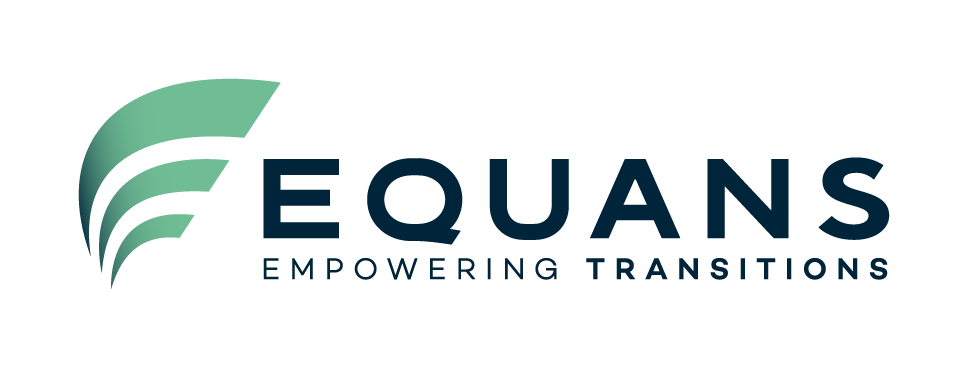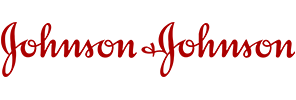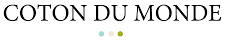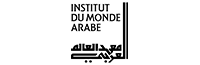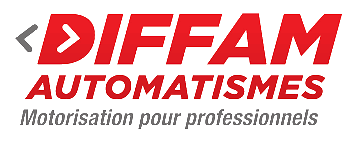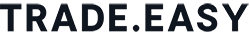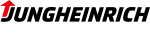The Google Ads agency
that helps you boost
your sales
We offer you an optimized management of your campaigns by a certified Google Ads expert following the following logic:
Lower cost per click (CPC) = increase qualified traffic with the same budget = increase conversions with the same budget.
We stand out from other Google Ads agencies !
- We are an independent Google Ads agency
- We have held the Google Partner Premier badge for 8 years
- We are one of the TOP 10 agencies supported by Google Dublin
- Our experts are Google Ads Level 2 certified
Why choose our SEA agency?

Meet our 2 Google Ads experts




Halder
Create relevant SEA campaigns:
In order to develop Halder's visibility on search engines but also generally on the web, our teams deployed various campaigns including Performance Max in addition to classic Google Shopping to increase awareness while developing sales.
Results: Since the opening of the B2B e-commerce site in 2022, there has been double-digit growth each year. Over the first half of 2024, this is 50% more sales compared to 2023.
They trust us
Request a customized diagnosisSome key figures
The benefits of Google Ads
I want my campaigns audited-
Precise audience targeting
Google Ads offers you numerous targeting options to ensure that your ads are seen by the right people. You can target based on keywords, location, language, device, interests, demographics and much more. This precision targeting allows you to maximize your ROI.
-
Boost your top-of-page visibility
With billions of searches carried out on Google every day, Google Ads offers you immediate visibility. Your ads can appear at the top of search results, where users are most likely to click. What's more, Google's Display and YouTube networks allow you to display your ads on millions of websites and YouTube channels, so you can reach your target audience wherever they are on the web.
-
Enhanced brand awareness
By using new campaign types such as Performance Max or Demand Gen, you can work on both conversion and brand awareness.
-
Total control over your budget
With Google Ads, you have total control over your advertising budget. You can set a maximum daily budget and adjust it at any time according to your results.
How does a SEA project at pumpup work?

In short, our Google Ads Agency is :
- ✔️ Technical and marketing know-how for your campaigns
- ✔️ A unique teaching method for your marketing manager
- ✔️ Management of actions according to the data collected
- ✔️ Human relations at the heart of the partnership
Choosing our Google Ads agency means benefiting from technical and marketing know-how to optimize your campaigns. We offer unique teaching during monthly meetings to help your marketing manager understand and master SEA issues. We manage actions based on the data collected for better decision-making on the strategy to adopt. Finally, we place human relations at the heart of our partnership, with a local presence in the four corners of France, guaranteeing fluid and effective collaboration.